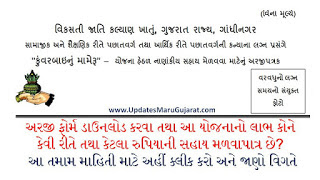Pradhan Mantri Kisan Samman Nidhi Yojana List 2020 States Check
The Central Govt. of India has announced the Pradhan Mantri Kisan Samman Nidhi Yojana for financial support to small and marginal farmers. The PM Kisan Yojana is announced by the Interim Finance Minister (Piyush Goyal) .Under this scheme Govt. will be given Rs. 6000 / - in 3 Installment of Rs. 2000 / - to farmers. Approx 8.70 Crore Farmers will get benefits through this scheme. The Govt. has already sent the 4th Installment of the scheme to Farmers.The Official of Pum Kisan Yojana will be given the 5th installment in the month of April 2020.
Pradhan Mantri Kisan Samman Nidhi Yojana is a central Govt. Scheme and run by the Ministry of Agriculture and Farmers Welfare. The Central Govt. of India is given 100% funds for this scheme. The Piyush Goyal (Interim Finance Minister of India) has announced the PM Kisan Samman Nidhi Yojana for Small and Marginal Farmers. Online Registration for Scheme was started on 1st February 2019. The last date of online registration and form submission is 28th February 2020. Registered farmers will get the benefits of Rs. 6000 / - in 3 Installments of 2000 / - each. The Central Govt. will send the funds directly to the bank accounts of the beneficiaries. Stay tuned with our web portal to get more information and updates.
10 સેકેન્ડનો વિડીયો 48 કરોડમાં વેચાયો
PM Kisan Samman Nidhi Yojan Online Registration 2020
Eligibility Criteria & Required Documents - PM-Kisan
1. Land owner’s Name & Gender in the Database.
2. Social Classification (SC / ST).
3. Land Records.
4. Aadhar Card / Bank Passbook / Mobile Number.
5. Jan Dhan Bank Account Number.
6. Citizenship Certificate.
PM Kisan Mobile App 2020 Download
The Ministry of Agriculture and Farmers Welfare has completed one year of PM Kissan Yojna. The Central Government of India has launched an Android App on 24th February 2020. The Govt. has been launched the PM Kisan mobile app to expand the outreach to the farmers. By using the PM Kisan APP candidates can get important information about the scheme, beneficiary status, registration status & helpline Number. Aspirants can get the latest updates about PM-Kisan through mobile apps without visiting the official website.
રંગબેરંગી અક્ષરોમાં વોટ્સએપ, ફેસબુક કે ઈન્સ્ટાગ્રામમાં લખો સ્ટાઈલિશ લખાણ
How to Check Pradhan Mantri kisan Samman Nidhi Yojana 2020 Status Online
Step 1:Candidates visit the official web site of PM-Kissan Samman Nidhi @ www.pmkissan.gov.in
Step 2: On the Home Page, go to the “Farmers Corner” tab
Step 3: Select “Beneficiary List” from the drop-down menu.
Step 4: Select your State, District, Sub District, Block, Village
Step 5: Click on Get Report and PM Kissan Samman Nidhi List Pdf will appear on the screen.
Step 6: Save it and take a print out for future reference.
Important Links
» Beneficiary List Status: Available Here
» Check for Payment Status : Click Here
» Official Website: www.pmkisan.gov.in